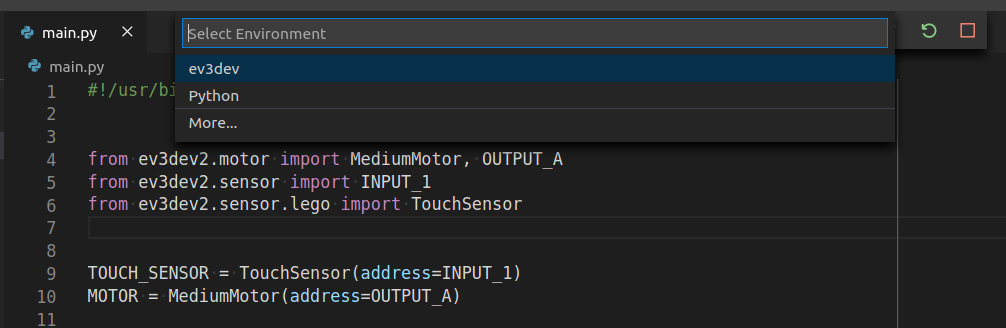
Update 2020-07-20: Extension v1.2.0 has been released in the VS Code marketplace.
We are working on the next release of the ev3dev-browser VS Code Extension and we need testers! This version mostly contains bug fixes. It should do a better job detecting ev3dev devices. It also fixes a bug where subprocesses on the EV3 are not stopped when clicking the red stop button in VS Code.
There is also one new feature courtesy of @WasabiFan. The ev3dev debugger is
now registered as a default handler for Python files, so now it is possible to
download and run a Python script without having to create a launch.json file.
Just open your file and press F5 or Cmd ⌘
+Return ↩ on Mac.
If you find any problems, please report them here.
Getting the Beta Version
The beta version is not available on the VS Code Marketplace. Instead download
the .vsix file from the GitHub Releases page. Then install it in VS
Code.
The ev3dev VS Code extension is also now available via open-vsx.org for those that use other VS Code-compatible editors like VSCodium and Eclipse Theia.
Post Info
- Posted on 13 July 2020
-
